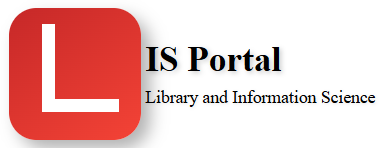Networking is the process of connecting two or more computers together to enable them to communicate and share resources, such as data, hardware, and software. The following are some basic concepts related to networking:
- Nodes: Nodes are devices, such as computers, printers, and servers, that are connected to a network and can send or receive data.
- Network Interface Card (NIC): A NIC is a hardware component that is installed in a computer or other device to enable it to connect to a network.
- Switches: Switches are networking devices that are used to connect multiple devices on a network and facilitate communication between them.
- Routers: Routers are networking devices that are used to connect different networks together, allowing devices on one network to communicate with devices on another network.
- Protocols: Protocols are sets of rules and standards that govern the way data is transmitted over a network. Some common protocols include TCP/IP, HTTP, FTP, and DNS.
- Bandwidth: Bandwidth refers to the amount of data that can be transmitted over a network in a given amount of time, usually measured in bits per second (bps).
- LAN: A Local Area Network (LAN) is a network that is confined to a small geographic area, such as a home, office, or building.
- WAN: A Wide Area Network (WAN) is a network that spans a large geographic area, such as a city, region, or country.
- IP Address: An IP address is a unique identifier assigned to each device on a network, used to identify and communicate with other devices.
- DNS: The Domain Name System (DNS) is a protocol that translates domain names (such as www.example.com) into IP addresses, making it easier for devices to find and connect to each other on a network.
- Topology: Topology refers to the physical or logical layout of a network, including how devices are connected and the paths that data takes to travel between them.
- Client-Server: A client-server network is a type of network where one or more servers provide resources or services to clients, which are devices that request and use those resources or services.
- Peer-to-Peer: A peer-to-peer (P2P) network is a type of network where all devices have equal status and can act as both clients and servers.
- Network Security: Network security refers to the measures and technologies used to protect a network from unauthorized access, attacks, and data breaches.
- Firewall: A firewall is a network security device that monitors and filters incoming and outgoing network traffic based on predefined rules and policies.
- VPN: A Virtual Private Network (VPN) is a secure connection between two or more networks or devices, enabling them to communicate and share data securely over the internet.
- Cloud Computing: Cloud computing is a model of computing where resources, such as servers, storage, and applications, are delivered over the internet as a service.
- IoT: The Internet of Things (IoT) refers to the network of physical devices, vehicles, buildings, and other objects that are embedded with sensors, software, and connectivity, allowing them to collect and exchange data.
- Wireless Networking: Wireless networking refers to the use of wireless technologies, such as Wi-Fi, Bluetooth, and cellular networks, to connect devices to a network without the need for physical cables.
- Bandwidth throttling: Bandwidth throttling is the intentional slowing of internet connection speeds by an internet service provider (ISP) to manage network traffic or enforce data caps.
- Latency: Latency refers to the time delay between when data is sent and received over a network, and is affected by factors such as distance, network congestion, and the speed of devices and connections.
- Quality of Service (QoS): QoS is a set of technologies and techniques used to manage network traffic and prioritize certain types of data or applications over others, based on factors such as bandwidth, latency, and packet loss.
- Network Address Translation (NAT): NAT is a technique used to map private IP addresses used on a local network to a single public IP address used on the internet, enabling multiple devices to share a single internet connection.
- Simple Network Management Protocol (SNMP): SNMP is a protocol used to manage and monitor network devices, such as routers, switches, and servers, allowing administrators to collect data, set configurations, and detect problems.
- Packet: A packet is a unit of data that is transmitted over a network, containing information such as the source and destination IP addresses, the protocol used, and the payload data.
- Port: A port is a logical connection point used to identify specific applications or services on a device or network, and is identified by a number between 0 and 65535.
- Network topology diagram: A network topology diagram is a graphical representation of a network, showing the physical or logical connections between devices, and the flow of data between them.
- MAC address: A Media Access Control (MAC) address is a unique identifier assigned to the network interface card of a device, and is used to identify and communicate with other devices on a network.
Types of Networking
- Local Area Network (LAN): A LAN is a network that connects devices within a small geographical area, such as a building, campus, or office. LANs are typically used to share resources such as printers, files, and internet connectivity among the connected devices.
- Wide Area Network (WAN): A WAN is a network that covers a large geographical area, typically spanning multiple cities or countries. WANs are typically used by businesses or organizations to connect their geographically dispersed offices or facilities.
- Metropolitan Area Network (MAN): A MAN is a network that covers a larger area than a LAN but a smaller area than a WAN. MANs are typically used to connect devices and resources within a city or metropolitan area.
- Wireless Local Area Network (WLAN): A WLAN is a LAN that uses wireless technology, such as Wi-Fi, to connect devices to the network without the need for physical cables.
- Storage Area Network (SAN): A SAN is a specialized network that is used to connect storage devices, such as hard drives or solid-state drives, to servers or other devices that require access to stored data.
- Virtual Private Network (VPN): A VPN is a type of network that allows users to connect to a private network over the public internet, providing a secure and encrypted connection for remote access.
- Peer-to-Peer (P2P) Network: A P2P network is a decentralized network where devices communicate and share resources directly with each other, without the need for a central server or network infrastructure.
- Personal Area Network (PAN): A PAN is a type of network that connects devices within a very small area, typically within a few meters. Examples include connecting a wireless mouse or keyboard to a computer or linking a smartphone with a smartwatch.
- Campus Area Network (CAN): A CAN is a type of network that connects devices within a university campus, school, or corporate campus. It is designed to provide high-speed connectivity between various departments and buildings within a specific geographic area.
- Intranet: An intranet is a type of private network that is used within an organization, typically to share information, resources, and communication among employees.
- Extranet: An extranet is a private network that is used to connect an organization with its suppliers, vendors, and partners. It provides a secure and controlled way for these external parties to access specific resources and information from the organization.
- Internet: The internet is a global network that connects millions of devices and users around the world. It is a vast network of interconnected networks that allows people to access information and resources from anywhere in the world.
- Cloud Network: A cloud network is a type of network that provides cloud-based services, such as storage, computing power, and applications, over the internet. It enables businesses to access and use resources without the need for physical hardware or infrastructure.
- Hybrid Network: A hybrid network is a combination of two or more different types of networks, such as a combination of LAN and WAN or wired and wireless networks. Hybrid networks can provide the benefits of both types of networks and can be customized to meet specific needs.
A networking protocol is a set of rules and procedures used for communication between network devices. It is a standard that specifies how data is transmitted over a network, including the format, encoding, and transmission methods used. Networking protocols are essential for enabling different devices and software to communicate with each other and to ensure that data is transmitted securely and efficiently.
Some common networking protocols include:
- Transmission Control Protocol/Internet Protocol (TCP/IP): This is the most widely used networking protocol and is used to enable communication between devices on the internet. It specifies how data is divided into packets, addressed, transmitted, routed, and received.
- File Transfer Protocol (FTP): This protocol is used to transfer files between computers over a network. It specifies how files are formatted, encoded, and transmitted.
- Simple Mail Transfer Protocol (SMTP): This protocol is used to send and receive email over a network. It specifies how email messages are formatted, addressed, transmitted, and received.
- Hypertext Transfer Protocol (HTTP): This protocol is used for communication between web servers and web browsers. It specifies how web pages are requested, formatted, and transmitted over the internet.
- Domain Name System (DNS): This protocol is used to translate human-readable domain names into IP addresses that computers can understand. It specifies how domain names are resolved and translated into IP addresses.
- Dynamic Host Configuration Protocol (DHCP): This protocol is used to automatically assign IP addresses and network configuration settings to devices on a network. It specifies how devices request and receive IP addresses and network configuration information.
- Simple Network Management Protocol (SNMP): This protocol is used to manage and monitor network devices, such as routers, switches, and servers. It allows administrators to collect information about network performance, identify and troubleshoot problems, and configure network devices remotely.
- Secure Shell (SSH): This protocol is used to establish a secure, encrypted connection between network devices. It is commonly used for remote login and file transfer and is often used as a secure alternative to Telnet and FTP.
- Border Gateway Protocol (BGP): This protocol is used to exchange routing information between internet service providers (ISPs) and other large networks. It is used to determine the most efficient path for network traffic to take between different networks.
- Internet Group Management Protocol (IGMP): This protocol is used to manage multicast group membership on a network. It allows devices to join or leave multicast groups and ensures that multicast traffic is sent only to devices that have expressed interest in receiving it.
- Extensible Messaging and Presence Protocol (XMPP): This protocol is used for real-time communication and messaging over a network. It is used in applications such as instant messaging, voice and video chat, and collaborative work environments.
- Simple Network Time Protocol (SNTP): This protocol is used to synchronize the clocks on network devices. It allows devices to obtain accurate time information from a centralized time server and helps ensure that time-sensitive applications, such as financial transactions and digital certificates, are accurate and reliable.