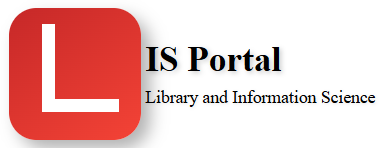Keyboard: A keyboard is an input device that allows a user to enter data into a computer. It has a set of keys that correspond to letters, numbers, symbols, and function commands.
-
Standard keyboard: This is the most common type of keyboard found on most desktop computers. It has a set of alphanumeric keys, function keys, and modifier keys like Ctrl, Alt, and Shift.
-
Laptop keyboard: This type of keyboard is designed for use with laptops and notebooks. It is generally smaller than a standard keyboard and may have some keys arranged differently.
-
Gaming keyboard: Gaming keyboards are designed for gamers and include features such as programmable keys, backlighting, and specialized controls for gaming.
-
Ergonomic keyboard: An ergonomic keyboard is designed to reduce strain on the hands and wrists, and can help prevent repetitive stress injuries. These keyboards are designed to be more comfortable and natural to type on.
-
Virtual keyboard: A virtual keyboard is a software-based keyboard that is displayed on a screen. It is often used on touchscreens, mobile devices, and public computer kiosks.
-
Multimedia keyboard: This type of keyboard is designed for multimedia use and may have additional keys for controlling media playback, adjusting volume, or launching applications.
-
Mechanical keyboard: A mechanical keyboard uses individual mechanical switches under each key, resulting in a tactile and responsive typing experience. They are often used by gamers or those who prefer the feel of a mechanical switch over a membrane switch.
Scanner: A scanner is an input device that scans images or documents and converts them into digital format that can be saved and edited on a computer.
-
Flatbed scanner: This type of scanner is the most common and is often found in offices and homes. It has a flat glass bed where the item to be scanned is placed. A scanner arm moves underneath the bed to capture the image.
-
Sheet-fed scanner: A sheet-fed scanner feeds the document or image to be scanned through the device automatically, rather than having to place it on a flat bed. These scanners are often used in offices where large numbers of documents need to be scanned quickly.
-
Handheld scanner: Handheld scanners are small, portable devices that are held over the item to be scanned. They are often used to scan images, receipts, or other small items while on the go.
-
Drum scanner: A drum scanner uses a rotating cylinder to capture the image. The image is mounted on the cylinder and scanned as it rotates. Drum scanners are often used in the printing and publishing industries where high-quality scans are required.
-
Film scanner: Film scanners are designed to scan photographic film. They are often used by photographers to convert their film images to digital format.
-
3D scanner: A 3D scanner captures the shape and details of an object in three dimensions. They are used in many industries, including manufacturing, healthcare, and design.
OCR (Optical Character Recognition): OCR is software that converts printed or handwritten text into digital format. It is often used in conjunction with a scanner to convert hard copies of documents into digital files.
Some of the most popular OCR software include:
- ABBYY FineReader
- Adobe Acrobat Pro DC
- Readiris
- OmniPage
- Tesseract
Printer: A printer is an output device that produces hard copies of digital files. It can print text, images, and graphics onto paper or other materials.
-
Inkjet printer: This type of printer is the most common for home and small office use. Inkjet printers use ink cartridges to print text and images onto paper. They are generally less expensive to purchase than laser printers but may require more frequent ink cartridge replacements.
-
Laser printer: Laser printers use toner cartridges and a laser beam to print text and images onto paper. They are generally faster and more cost-effective for large volume printing than inkjet printers, making them ideal for use in businesses and offices.
-
All-in-one printer: All-in-one printers combine the functions of a printer, scanner, copier, and sometimes a fax machine into a single device. They are useful for saving space and reducing the need for multiple devices.
-
Photo printer: Photo printers are designed specifically for printing high-quality photographs. They use specialized inks and paper to produce high-resolution images with accurate color reproduction.
-
Thermal printer: Thermal printers use heat to print text and images onto paper. They are often used in retail and hospitality environments for printing receipts and labels.
-
3D printer: 3D printers are capable of printing three-dimensional objects. They are used in various industries, including manufacturing, engineering, and healthcare.
-
Dot matrix printer: Dot matrix printers use small pins to strike an ink ribbon, creating characters and images. They are often used in industrial and commercial settings for printing multi-part forms and receipts.
- Label printer: Label printers are used to print labels for products, packaging, and shipping. They use specialized label stock and can print high-quality barcodes and graphics.
-
Monitor: A monitor is an output device that displays digital information on a screen. It is commonly used as a display for a computer, and can show images, videos, and other multimedia content.
There are several types of computer monitors available, each with its own features and advantages. Here are some of the most common types of monitors:
-
CRT (Cathode Ray Tube) monitor: CRT monitors were popular in the past but are now largely replaced by newer technologies. They use a large vacuum tube to project images onto a screen, and are heavy and bulky.
-
LCD (Liquid Crystal Display) monitor: LCD monitors are the most common type of monitor used today. They use a backlight and liquid crystal technology to display images, and are thinner and lighter than CRT monitors.
-
LED (Light Emitting Diode) monitor: LED monitors are a type of LCD monitor that uses LEDs for backlighting instead of fluorescent lamps. They offer improved color accuracy and energy efficiency compared to traditional LCD monitors.
-
OLED (Organic Light Emitting Diode) monitor: OLED monitors use a layer of organic material that emits light when an electric current is applied, creating vivid colors and deep blacks. They are expensive and not yet widely used in the computer monitor market.
-
Curved monitor: Curved monitors have a slightly curved screen that can provide a more immersive viewing experience. They are often used for gaming and multimedia.
-
Touchscreen monitor: Touchscreen monitors allow users to interact with the computer by touching the screen. They are commonly used in kiosks, point-of-sale systems, and other applications where touch-based input is desirable.
-
Ultrawide monitor: Ultrawide monitors have a wider aspect ratio than traditional monitors, providing more screen real estate for multitasking and productivity.