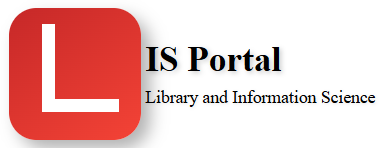CMS (Content Management System)
CMS stands for Content Management System, which refers to a software application that is used to create, manage, and publish digital content, such as text, images, and videos. In the context of library and information science, a CMS can be used to manage the content of library websites, digital collections, and other online resources.
Some examples of CMSs that are used in library and information science include:
-
Drupal: An open-source CMS that provides a wide range of tools and features for managing digital content and is widely used by libraries and other organizations.
-
WordPress: A popular open-source CMS that provides an easy-to-use platform for creating and managing digital content, and is widely used by libraries and other organizations.
-
Joomla: An open-source CMS that provides a range of tools and features for managing digital content and is used by some libraries and other organizations.
-
Blacklight: An open-source CMS designed specifically for use in academic libraries and information centers, which provides tools for managing digital collections and metadata.
A CMS can provide many benefits to libraries and information centers, such as:
-
Simplifying content creation and management: A CMS provides an intuitive interface for creating and managing digital content, reducing the need for technical expertise and making it easier for libraries to publish and maintain their online resources.
-
Improving accessibility: A CMS can help to ensure that library resources are easily accessible and discoverable by users, both within the library and beyond.
-
Enhancing collaboration: A CMS can provide tools for collaboration and communication, allowing libraries and information centers to work together more effectively on projects and initiatives.
Overall, a CMS can provide libraries and information centers with a powerful tool for managing and publishing their digital content, and help to ensure that their resources are easily accessible, discoverable, and up-to-date.