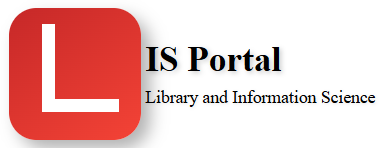Computer applications can be used in housekeeping operations to manage and organize library resources more efficiently. Here are some examples of how computer applications can be used in different housekeeping operations:
-
Cataloging and classification: Computer applications like Integrated Library Systems (ILS) provide tools for cataloging and classifying library resources. This helps in organizing and managing the resources in a more systematic and efficient way. With the help of computer applications, librarians can easily input and maintain bibliographic information, manage and retrieve catalog records, and assign classification codes.
-
Circulation and collection management: Computer applications can be used to manage the circulation of library resources, including borrowing, renewals, returns, and holds. This helps in improving the efficiency of circulation operations and reducing errors in managing the collection. With the help of these applications, librarians can also track the usage of library resources, analyze collection usage patterns and user behavior, and make informed decisions about collection development.
-
Resource discovery: Computer applications like online catalogs and discovery tools allow users to search and discover library resources more easily. These applications provide an interface for users to search and browse the library catalog, locate resources on the shelves, and request resources for use. Librarians can also use these tools to monitor usage and track user behavior, which can help in identifying gaps in the collection and improving resource discovery.
-
Preservation and digitization: Computer applications can also be used to preserve and digitize library resources. Digitization can help in making the library resources available to a wider audience, preserving rare or fragile materials, and reducing wear and tear on physical items. Preservation can also be improved by using computer applications for monitoring environmental conditions, tracking usage, and scheduling maintenance.
-
Interlibrary loan management: Interlibrary loan (ILL) is a service provided by many libraries that allows users to borrow materials from other libraries. Computer applications can be used to manage ILL requests, track the progress of requests, and maintain records of ILL transactions. These applications can also be used to search for potential lending libraries, request materials, and manage the return of borrowed items.
-
Collection analysis and management: Computer applications can be used to analyze and manage library collections, including weeding and deaccessioning of outdated or redundant materials, identifying gaps in the collection, and tracking usage statistics. These applications can help librarians make informed decisions about collection development and identify areas for improvement.
-
Space management: Computer applications can also be used to manage library space, including room reservations, managing equipment and furniture, and monitoring traffic patterns. These applications can help librarians manage and optimize library space, improve access to resources, and provide better services to users.
-
Marketing and outreach: Computer applications can also be used to market library resources and services to users. These applications can be used to create and manage social media accounts, create promotional materials, and manage email campaigns. By using these applications, librarians can reach out to new users, promote the library’s resources and services, and increase awareness of the library in the community.
-
Staff management: Computer applications can be used to manage staff schedules, track work assignments, and maintain records of employee performance. These applications can help in ensuring that library staff are working efficiently and that their workloads are balanced.
-
Reporting and data analysis: Computer applications can be used to create reports and analyze data related to library operations. This can include tracking circulation statistics, identifying usage patterns, and monitoring collection growth. These applications can help librarians make informed decisions about collection development, space management, and other library services.
-
Electronic resources management: Computer applications can be used to manage electronic resources, such as e-books, online journals, and databases. This can include maintaining records of subscriptions, managing access rights and authentication, and providing usage statistics. These applications can help in managing and promoting the library’s electronic resources to users.
-
User management: Computer applications can also be used to manage user accounts, including creating and managing user profiles, maintaining records of borrowing history, and managing fine and fee payments. These applications can help in providing better services to users and improving user satisfaction.
-
Preservation management: Computer applications can be used to manage the preservation of library materials, including identifying at-risk materials, tracking their condition, and monitoring preservation activities. These applications can help in extending the lifespan of library materials and protecting them from damage.
-
Acquisitions management: Computer applications can be used to manage the acquisition of library materials, including managing purchase orders, tracking payments, and maintaining records of purchases. These applications can help in managing the budget for library materials and ensuring that the library has the resources it needs to support its users.
-
Reference management: Computer applications can be used to manage reference services, including tracking reference requests, maintaining records of reference transactions, and monitoring the quality of reference services. These applications can help in providing better reference services to users and improving their satisfaction with the library.
-
Website and online catalog management: Computer applications can be used to manage the library’s website and online catalog, including updating content, maintaining search functionality, and managing access to online resources. These applications can help in providing better access to library resources and services to users.
Software that can be used in housekeeping operations
-
Integrated Library Systems (ILS): An ILS is a software that manages the core library functions such as acquisitions, cataloging, circulation, and patron management. Examples of ILS software include SirsiDynix, Ex Libris, and Koha.
-
Digital Asset Management (DAM) software: DAM software is used for managing digital assets, including images, videos, and other multimedia content. Examples of DAM software include Adobe Experience Manager, Extensis Portfolio, and Cumulus.
-
Reference management software: Reference management software is used to manage bibliographic references and citations, including organizing, storing, and citing them in research papers. Examples of reference management software include EndNote, Zotero, and Mendeley.
-
Open source software: Open source software is software whose source code is freely available to the public and can be modified and distributed by anyone. Open source software can be used in a variety of library operations, including content management, web development, and digital preservation. Examples of open source software used in libraries include DSpace, Omeka, and Archivists’ Toolkit.
-
Learning management systems (LMS): LMS is software used to manage and deliver online courses, as well as track learning outcomes and progress. Examples of LMS software used in libraries include Moodle, Canvas, and Blackboard.
-
Mobile device management (MDM) software: MDM software is used to manage and secure mobile devices such as smartphones and tablets, including managing access to library resources, tracking device usage, and enforcing security policies. Examples of MDM software used in libraries include AirWatch, MobileIron, and IBM MaaS360.
-
Digital preservation software: Digital preservation software is used to manage the long-term preservation of digital content, including archiving, format migration, and metadata management. Examples of digital preservation software include Archivematica, Preservica, and Rosetta.